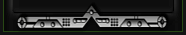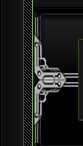Jakarta - Rontokbro bisa dianggap sebagai virus 'biang kerok' lantaran menjadi inspirasi bagi para pembuat virus lokal untuk 'berkreasi'. Kini, virus yang mampu melumpuhkan sejumlah fungsi di OS Windows tersebut kembali menebar teror.
Simak 5 langkah untuk mengenyahkannya menurut analis virus dari Vaksincom, Adang Jauhar Taufik:
1. Disable 'System Restore' (Windows XP/Vista/Windows 7) selama proses pembersihan dilakukan.
2. Matikan proses yang aktif di memori. Norman Security Suite Pro yang dilengkapi dengan fitur Advanced System Reporter menjadi salah satu tools alternatif yang dapat digunakan untuk mengganti tools Task Manager yang diblok oleh virus dengan nama lain W32/Rontokbro.GOL itu.
Berikut langkah untuk mematikan proses virus yang aktif di memori dengan menggunakan Advanced System Reporter.
-. Pada aplikasi Advanced System Reporter, klik tabulasi.
-. Klik kanan pada file virus [lsass.exe, services.exe dan winlogon.exe atau file lain] yang berada di direktori 'C:\Documents and settings\%user%\Local Settings\Application Data'
-. Klik 'Terminate Process', lalu 'Yes'.
Untuk menghapus registry autostart yang dibuat oleh virus, lakukan langkah berikut:
>. Klik tabulasi 'Autostart'.
>. Klik kanan file virus [smss.exe dan Yitnoss.exe] atau file lain yang berada di direktori 'C:\Documents and settings\%user%\Local Settings\Application Data'.
>. Klik 'Terminate Process' jika proses tersebut masih aktif.
>. Kemudian klik "Remove Autorun" untuk menghapus registry autostart yang telah dibuat oleh virus.
3. Pulihkan registri yang sudah diubah oleh virus, untuk mempercepat proses pemulihan silahkan salin script berikut pada program notepad kemudian simpan dengan nama REPAIR.INF, Install file tersebut dengan cara [Klik kanan REPAIR.INF | Install]
[Version]
Signature="$Chicago$"
Provider=Vaksincom Oyee
[DefaultInstall]
AddReg=UnhookRegKey
DelReg=del
[UnhookRegKey]
HKLM, Software\CLASSES\batfile\shell\open\command,,,"""%1"" %*"
HKLM, Software\CLASSES\comfile\shell\open\command,,,"""%1"" %*"
HKLM, Software\CLASSES\exefile\shell\open\command,,,"""%1"" %*"
HKLM, Software\CLASSES\piffile\shell\open\command,,,"""%1"" %*"
HKLM, Software\CLASSES\regfile\shell\open\command,,,"regedit.exe "%1""
HKLM, Software\CLASSES\scrfile\shell\open\command,,,"""%1"" %*"
HKLM, SOFTWARE\Microsoft\Windows NT\CurrentVersion\Winlogon, Shell,0, "Explorer.exe"
[del]
HKCU, Software\Microsoft\Windows\CurrentVersion\Run, X84-YitnoDiah
HKLM, SOFTWARE\Microsoft\Windows\CurrentVersion\Run, Diah-YitnosX84
HKCU, Software\Microsoft\Windows\CurrentVersion\Policies\Explorer, NoFolderOptions
HKCU, Software\Microsoft\Windows\CurrentVersion\Policies\System, DisableCMD
HKCU, Software\Microsoft\Windows\CurrentVersion\Policies\System, DisableRegistryTools
4. Hapus file induk dan file duplikat yang dibuat oleh virus dengan menggunakan fungsi Search Windows di semua Drive termasuk Removable Disk [Flash Disk]. Kemudian hapus file berikut: C:\Documents and settings\%user%\Local Settings\Application Data
-. Winlogon.exe
-. services.exe
-. lsass.exe
-. smss.exe
-. inetinfo.exe
-. Diah84.Yitn.oss.txt
-. csrss.exe
* C:\Windows\Inf\Yitnoss.exe
* C:\Documents and settings\%user%\Start Menu\Programs\Startup\YITNO.pif
* C:\Documents and Settings\%user%\Templates\B.Yitnoss.com
Hapus juga file/folder berikut:
C:\Documents and settings\%user%\Local Settings\Application Data
-. 84-DiahLove-Yitn-oss
-. Yitn.oss-3-27
-. Yitn.oss-3-31
-. Diah84.Yitn.oss.txt
5. Untuk pebersihan optimal silahkan install dan scan dengan antivirus yang up-to-date. Anda juga dapat menggunakan tools Norman Malware Cleaner, silahkan download di alamat berikut: Http://www.norman.com/support/support_tools/58732/en ( ash / rns )(suber:detikinet.com)
baca juga Cara Bersihkan Virus 'Pemakan Hardisk'